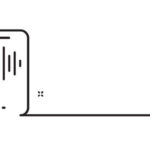Have you ever been called by someone and the call went directly to your voicemail instead of ringing on your phone? Both the caller and the recipient may find this annoying since it might appear that you are not answering the phone or that your reception is bad. But there are a lot of potential causes for this issue, and the majority of them are simple to resolve. We’ll go over some of the typical reasons why calls don’t ring and go directly to voicemail in this post.
Verify the Settings on Your Phone
Making sure nothing is interfering with your incoming calls by checking your phone’s settings should be one of your first priorities. The following are a few parameters that may impact your calls:
All alerts and calls on your phone are muted when in “Do Not Disturb” mode, with the exception of those from your preferred contacts or certain apps. It may be manually turned on or off, or you can program when it should be on. On your status bar, look for a moon icon to see if Do Not Disturb mode is on. To turn it off when it’s on, scroll down from the top of your screen and press the symbol. As an alternative, you may set it off by going to Settings > Do Not Disturb.
With call forwarding, you may divert incoming calls to a different number—for example, your voicemail or an other phone. When you are unavailable, busy, or traveling, you can utilize it. Press the three dots in the upper right corner of the Phone app to see if call forwarding is enabled. Next, ensure that call forwarding is disabled by tapping Settings > Calls > Call forwarding. To turn it off, tap each option if it’s on.
Unblockable numbers: You may use this function to stop unsolicited calls from particular phone numbers or unknown callers. Numbers from your contacts, messages, and call history can all be blocked. Open the Phone app and press the three dots in the upper right corner to see whether any numbers are banned. Next, choose Settings > Blocked numbers from the list to check if any numbers are present. If so, to unlock each number, press the minus symbol next to it.
Verify the Coverage of Your Network
Your lack of or poor network coverage might be another reason why your calls are not ringing and are going directly to voicemail. This may occur if you are within a structure, at a remote location, or next to an obstruction that is blocking the signal. Examine your status bar’s signal bars to see if your network is covered. Try going to a new spot where you can obtain a stronger signal if they are low or empty. Another option is to briefly activate airplane mode, then switch it off and back on again. Refreshing your connection will do this, and it could help your reception.
Examine your SIM card
Sometimes, a defective or damaged SIM card might be the source of the issue. The tiny chip on your SIM card is what links you to your network provider and stores your phone number. Calls may not come through on your phone if it is damaged, scratched, or improperly installed. Turn off your phone and take out the SIM card tray from the side of the device to inspect your SIM card. After that, remove the SIM card and go over it for any obvious damage. Get in touch with your network provider and ask for a replacement if there are any. If not, wipe the SIM card down using a soft cloth and put it back in the tray. Verify that it fits tightly into the slot and is properly aligned. Reinstall the tray in your phone and switch it on after that.
Speak with your network provider
In the event that none of the aforementioned fixes resolve the issue, your network provider could be at fault. Their service availability and quality may be impacted by maintenance or technical problems. Ask your network provider if there are any issues or outages in your region to see whether this is the case. They could also be able to go into the settings and status of your account to determine if there are any limitations or faults preventing you from accepting calls. If there are any problems, they ought to be able to resolve them or provide you with guidance on what to do.
Both parties may find it frustrating and inconvenient when calls don’t ring and go directly to voicemail. Nevertheless, in most cases, this issue may be resolved by checking and modifying a few basic phone settings or by moving to a better area with more network coverage. You might need to ask for help from your network provider if they don’t work. You should be able to resolve this issue and start receiving calls normally by following these instructions.